Canva is, without a doubt, one of the best online design tools for non-designers. But occasionally, it can become a little uninteresting. Only some enjoy using the same features and templates again and over.
Additionally, if you aren’t checking out other websites like Canva, you might miss out on even more fantastic things. This article will present you with some of the top Canva competitors that provide many more intriguing features and interesting template options.
As graphic design has become increasingly important in the digital age, many businesses have turned to Canva as a go-to platform for creating beautiful visuals. However, Canva is one of many options for businesses looking to create stunning visuals.
The main purpose of this blog post is to present the top 10 Canva competitors to consider in 2024, so you can find the best fit for your business needs.
What is Canva?
Canva is an online design tool that permits users to make stunning visuals for various purposes. It is a user-friendly platform ideal for professionals and beginners alike.
Canva enables users to design various visuals for professional or personal use. It allows users to design logos, flyers, posters, brochures, and other visual content. The platform has a broad selection of templates, images, and illustrations that users can customize. Canva also provides access to stock images and videos.
Using Canva is straightforward. Users can make an account and begin using the platform right away. Canva provides a free version with basic features and a Pro version with additional features. With a Pro version, users can access the platform’s more advanced features, such as a brand kit, custom fonts, and more.
In addition to allowing users to create visuals, Canva also offers features such as:
• An AI-powered logo maker
• An Animation Maker
• Photo Editing
• Color Palette Generator
• Background Remover
• Image Cropper
Canva is an ideal platform for entrepreneurs, freelancers, marketers, or anyone who needs stunning visuals for their project. It is an all-in-one online design tool that can help users create visuals quickly and easily. With its advanced features and user-friendly interface, Canva is an excellent tool for designing stunning visuals.
Why Canva Competitors?
Are you looking for a powerful online design tool to create professional-looking visuals quickly and easily? If so, Canva may be the solution you’re looking for, but it’s important to consider the other available options before making a decision. Examining Canva competitors can help you determine whether Canva suits your needs or if another program might be better for your project.
Canva is a popular graphic design platform that newcomers and experienced graphic designers use. It offers many features, including a simple drag-and-drop editor, a vast selection of templates and stock images, and the ability to collaborate with others. However, its features may not be enough for some users.
Canva competitors offer additional features and benefits that may be better suited to certain projects. For example, some competitors offer more flexible pricing and customization options. Furthermore, other online design tools specialize in specific areas, such as animation or photo editing, which may be necessary depending on your design needs.
In addition, some Canva competitors may offer better customer service, faster loading times, and more intuitive tools. These features can help you get the most out of your design project. For these reasons, there are many advantages to comparing Canva to its competitors before committing to a single program.
Ultimately, it’s important to research and compare Canva’s competitors to determine which online design tool best suits your needs. By taking the time to examine each program’s features, pricing plans, and customer service, you can make an informed decision that will help you create professional-looking visuals with minimal effort.
You May Also Like: Top 10 Netflix Competitors To Keep You Entertained
What Are the Top 10 Canva Competitors?
Canva, a cloud-based design tool, has become increasingly popular and essential for businesses and individuals looking to create stunning creatives for their campaigns and personal projects. However, as with any software, there are several Canva competitors on the market. Finding the right one for your needs can be tricky, so here are the top 10 Canva competitors to help you decide.
1. Adobe Spark:
Adobe Spark is an online photo and design tool that helps users create stunning visuals in minutes. It is a great alternative to Canva and is becoming growingly popular due to its user-friendly interface, wide range of features, and affordability.
Adobe Spark is a superb tool for creating graphic designs, web pages, and video stories. It allows users to customize their visuals and make them stand out. The platform is easy to use and offers a range of features to help create stunning visuals.
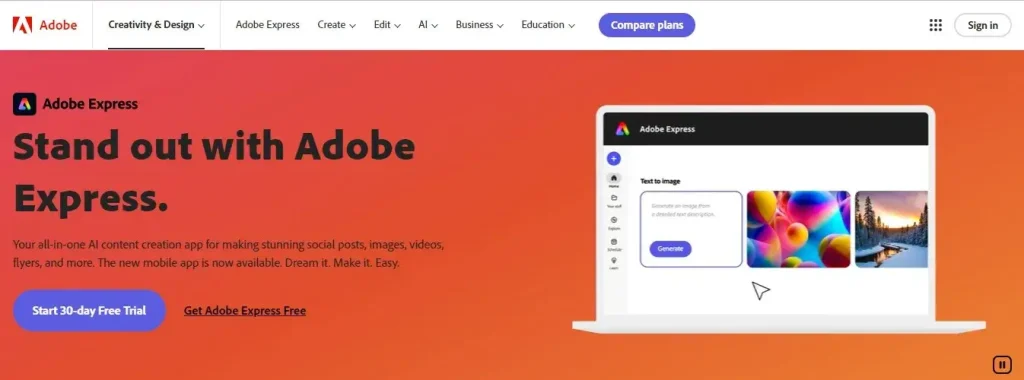
Adobe Spark has an easy-to-use drag-and-drop interface that makes creating beautiful visuals simple. It also offers templates for the quick and easy creation of visuals. Furthermore, it includes an AI-powered design assistant that automatically generates design ideas based on users’ preferences.
Adobe Spark also provides users with various fonts, shapes, sizes, colours, and images. This allows users to customize their visuals and make them stand out.
Adobe Spark also offers a range of tools to help users bring their visuals to life. These include animation, transitions and video editing tools. This makes it easy for users to create high-quality visuals quickly and easily.
When it comes to cost, Adobe Spark is highly affordable. It offers a free plan as well as an upgradeable plan starting at $9.99/month. The upgradeable plan provides premium features such as unlimited visuals and priority customer support.
Overall, Adobe Spark is a great online photo and design tool. It is easy to use and provides a range of characteristics to help create stunning visuals quickly and easily. Plus, it is low-cost and offers a free plan and an upgradeable one for those who need more features.
2. Photopea:
Photopea is a canva competitor that offers a range of features to assist you create beautiful visuals. It is a powerful image editor that works in any modern browser and can be used on mobile devices and desktops.
The Photopea editor is easy to use and allows you to create stunning visuals with the help of a wide range of features. It has all the basic editing features, like cropping, resizing, and adjusting colours, and advanced features, such as layering, masking, and vector drawing.
Photopea also offers a range of filters, frames, and textures to help you create unique and eye-catching visuals. It even has an AI-powered background remover that can help you easily take out unwanted elements from your images.
Photopea also has many advanced features, making it a great tool for professional design work. It supports the most popular image formats, including RAW, PSD, SVG, and PDF. It supports advanced features like non-destructive layers, adjustment layers, and layer masks.
The best part about Photopea is that it is free to use, making it a great alternative to expensive graphic design software. It also has a premium subscription plan that provides extra features such as access to advanced templates, more than 20 million photos, and its own design library.
No matter if you are a designer or just looking for a way to create stunning visuals for personal projects, PhotoPea is a great option. Its features and ease of use make it a fantastic choice for anyone looking to create stunning visuals without investing in expensive graphic design software.
3. Visme:
Visme is a powerful and intuitive online platform that millions worldwide use to create stunning visual content. From presentations and infographics to videos, Visme makes it easy to create stunning visuals that engage audiences, drive traffic, and increase conversions.
Visme is a great Canva competitor that offers a huge range of features to assist users create eye-catching visuals quickly and easily. It includes a extensive library of templates and images that can be customized with drag-and-drop tools and an extensive selection of fonts, icons, and shapes. Users can also easily integrate videos, photos, and audio into their visuals.
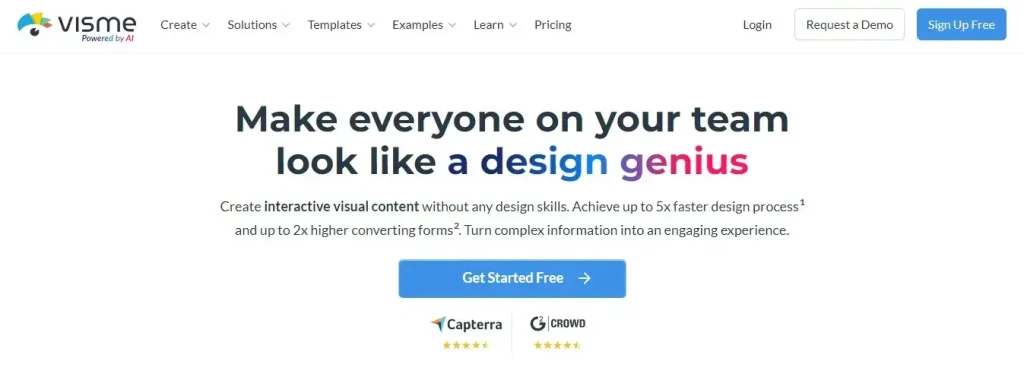
In addition to the vast range of design elements, Visme also provides powerful analytics and tracking tools, so users can observe the success of their visuals. The platform allows users to embed visuals easily into their websites and share them on social media.
Visme’s features make it easy for users to create stunning visuals for any purpose. Whether for business presentations, social media posts, or creating infographics for educational purposes, Visme has the tools to help users create visuals that stand out from the crowd.
Visme also offers three pricing plans to help users find the plan that meets their needs. The free plan includes access to the library of templates and images and the ability to create up to 10 visuals. The Starter and Pro plans offer more features and the ability to create unlimited visuals.
All in all, Visme is a powerful and intuitive platform for creating stunning visuals. With its broad library of templates and images, powerful analytics and tracking tools, and easy embedding and sharing, Visme is ideal for anyone looking to quickly and easily create engaging visuals.
4. Snappa:
Snappa is a quick & easy graphic design software that helps professional designers, bloggers, marketers, and entrepreneurs create stunning visuals in a snap.
Snappa is a Canva competitor that can be used to easily create graphic design elements such as logos, infographics, social media graphics, blog graphics, banners, and more. It features an intuitive drag & drop interface that allows users to quickly create professional visuals without prior design experience.
The software includes thousands of high-quality photos, graphics, templates, and illustrations that can be used to create unique visuals. It also has a built-in library of vector shapes, fonts, and icons that can be used to create custom designs. Snappa also has a powerful image editor that allows users to crop, resize, and add text to images.
Snappa has many features that make it easy to create stunning visuals quickly and easily. It allows users to create and share visuals within minutes and has an advanced colour palette to ensure that visuals are always vibrant and on-brand. It also has various customization options that allow users to create visuals that match their style and brand.
In addition to delivering a range of features, Snappa is also very cost-effective. It offers a starter, pro and team plan that are very affordable and provide users with all the characteristics they need to create stunning visuals. The Pro plan also includes more features such as advanced design templates, batch editing, and cloud storage.
5. Desygner:
Desygner is a powerful online graphic design platform that allows you to create beautiful graphic designs like a pro. It is a Canva competitor that has all the features you need to make an impact.
Desygner is a user-friendly platform for creating beautiful graphic designs. It has a library of templates and resources to help you get started. With drag-and-drop capabilities, you can quickly and easily create stunning visuals. You can adjust the templates and add your text, images and other media to make the design your own.
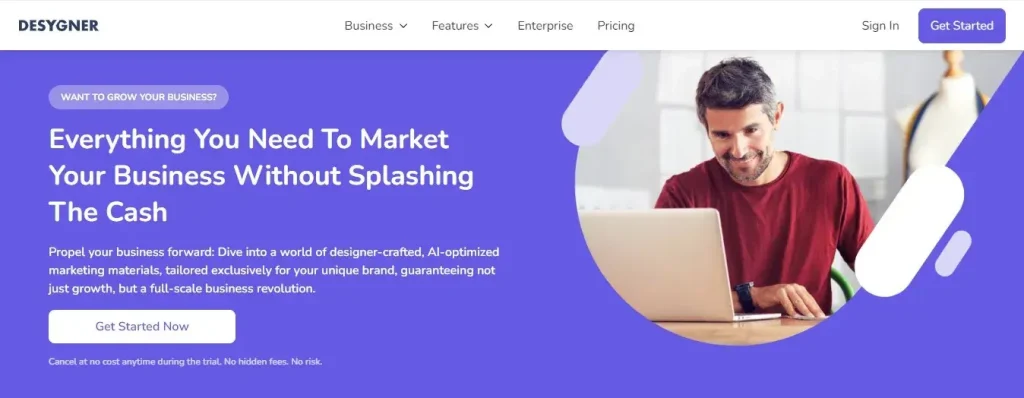
Desygner has a wide range of features that make it easy to create amazing designs. It allows you to add filters, overlays, frames and more to create truly unique visuals. You can also create multiple design versions and use the Undo and Redo features to make necessary changes.
Desygner also allows you to collaborate with others to create stunning visuals. It is possible for others to make changes to your designs and even share your designs with them. This makes it easy to collaborate with others to create the perfect design.
Desygner also has a range of features to help you create professional-looking designs. You can add high-quality photos and vectors and use text tools to create beautiful typography. The platform also offers integrated tools for creating icons and illustrations.
Finally, Desygner has a range of pricing options to suit your budget. Create a free account to get started or upgrade to a paid plan to gain access to more features. There are also monthly and annual plans available.
Desygner is a great tool for creating stunning visuals for your projects. You can create amazing designs like a pro with a range of features and pricing ideas. Try Desygner today and start creating amazing graphics in no time.
6. DesignCap:
DesignCap is an incredible graphic design software that enables users to create awesome designs online. It is a powerful Canva competitor that allows users to create stunning visuals easily. With DesignCap, you can create designs for social media, print, websites, presentations and many more purposes.
DesignCap features an intuitive and user-friendly layout that lets users get creative with their designs. Its drag-and-drop characteristics allows users to customize the size and position of individual elements and make the design look professional. DesignCap also offers a wide range of templates to help you get started.
The DesignCap library includes a vast array of stock images, illustrations, fonts, shapes, and backgrounds. You can also upload your images and artwork. With DesignCap, you can create stunning visuals with little effort.
DesignCap also offers a wide range of editing tools, including cropping, resizing, adding text and more. You can also add effects to your design, such as shadows, masks, gradients, etc. With DesignCap, you can customize your designs to fit any theme or occasion.
DesignCap also offers a great range of collaboration features. You can work together with your team and share your design with others. You can also invite other users to join you in the design process. This makes DesignCap the perfect tool for creating visuals as a team.
Finally, DesignCap offers a great range of pricing options to suit any budget. You can select the plan that best fits your requirements and get the most out of DesignCap. With DesignCap, you can create stunning visuals without breaking the bank.
DesignCap is the perfect tool for anyone looking to create stunning visuals. It is a powerful Canva competitor that allows users to create awesome designs online. With DesignCap, you can create stunning visuals with little effort and customize them to fit any theme or occasion. And with its great range of pricing options, you can get the most out of DesignCap without breaking the bank.
7. Easil:
Easil is a drag-and-drop design platform that enables users to create stunning visuals for their brand and business easily. An Easil user can create awesome designs online in minutes without prior design experience. Easil is the perfect choice for entrepreneurs, small business owners and marketing professionals looking for an easy way to create beautiful visuals without the time and cost of hiring a professional designer.
Easil offers an array of features to help create stunning visuals. The user can pick from a variation of templates to personalize their designs. Easil also includes a library of icons, illustrations, and stock photos to help bring designs to life. Easil offers a range of powerful tools, such as drag-and-drop editing, image layering and resizing, and text editing, to create visually appealing designs.
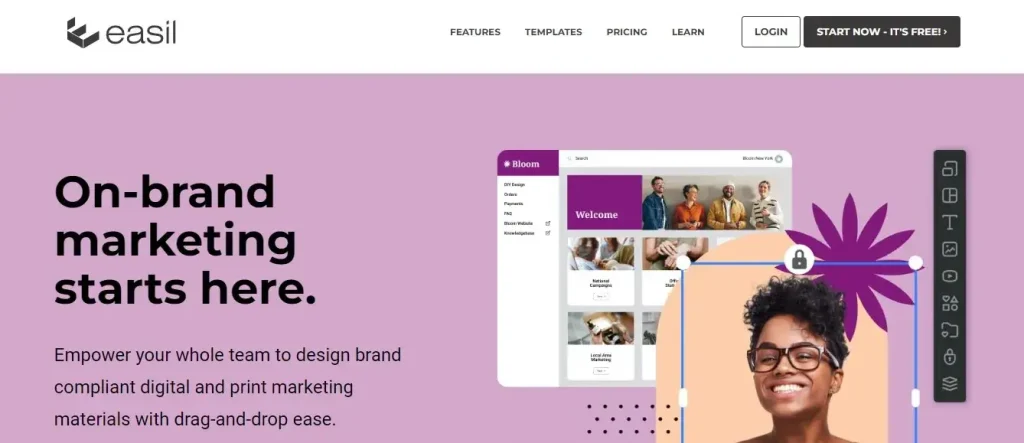
Easil is a great alternative to Canva, providing users with all the features they need to create stunning visuals without the time and cost associated with hiring a professional designer. With Easil, users can create their designs in minutes while maintaining the professional look they desire.
The Easil cost is very affordable and includes a free trial period. There are three payment plans available to suit different budgets. The Basic Plan includes all of Easil’s features, while the Pro Plan includes advanced features such as email integration, video templates, and more. The Premium Plan includes access to even more advanced features, such as custom branding, white label designs, and more.
In conclusion, Easil is a powerful drag-and-drop design platform that helps users create awesome visuals without the time or cost of hiring a professional designer. With its features and affordable cost, Easil is the perfect choice for entrepreneurs, small business owners, and marketing professionals looking for an easy way to create stunning visuals for their brand and business.
8. Pixlr:
Pixlr is an AI-powered photo editor, animation, and design platform rapidly gaining traction in the design world. It is a Canva competitor that helps its users create stunning visuals for their projects.
Pixlr provides a wide range of features that help users create stunning visuals. It enables users to work with layers, blend modes, and powerful effects to edit photos, create graphic designs, and create animations. It also provides a range of tools, such as cropping, brush, and filters, that help create visuals. It also provides built-in templates, fonts, and effects that help create stunning visuals quickly.
The platform also provides AI-powered tools such as object removal and smart selection that help create precise visuals. It also provides AI-powered colour harmony and colour match tools that help create stunning visuals easily. Additionally, Pixlr offers AI-powered tools such as auto-tune, which helps adjust an image’s colour, contrast, and brightness.
Pixlr also allows its users to collaborate to create stunning visuals. It permits users to communicate their work and get feedback from other users. It also provides a platform for discussing design strategies and best practices for creating visuals.
Regarding the cost, Pixlr offers a free plan to access most features. It also provides a paid plan that provides access to premium features and tools such as AI-powered and collaboration.
Overall, Pixlr is an excellent platform for creating stunning visuals. It offers a wide range of features and tools that help create stunning visuals easily. It also provides AI-powered tools that help in creating precise visuals quickly. It is a great platform for both beginners and professionals and a great Canva competitor.
9. Digifloat:
Digifloat is a powerful and user-friendly graphic design platform that can help you generate stunning visuals for your business. Whether you need flyers, brochures, logos and more, Digifloat has the tools to help you get the job done right.
As a Canva competitor, Digifloat offers a range of features that make it the best choice for brands and businesses looking to sharpen their design game. Digifloat combines a desktop application’s flexibility with a web-based platform’s convenience, giving users the best of both worlds. Plus, Digifloat’s intuitive, drag-and-drop interface makes it easy for users to create professional visuals in no time.
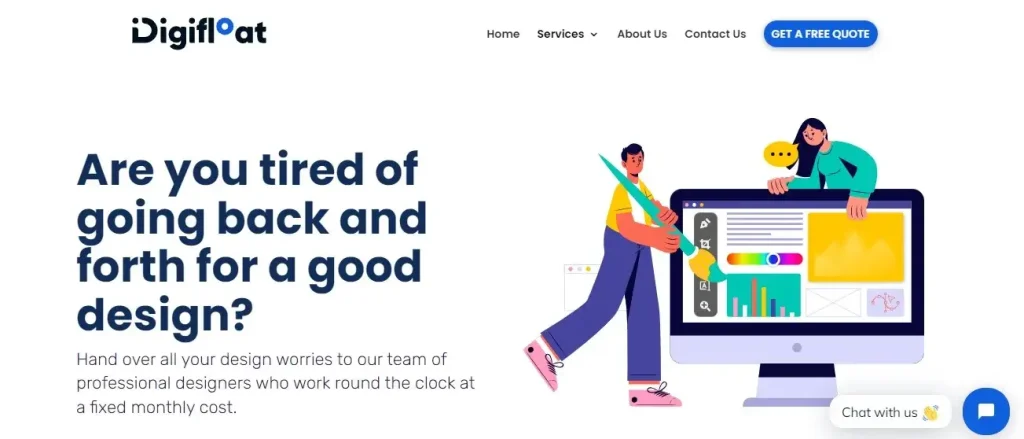
Digifloat offers a great selection of features to assist you get the most out of your graphic design experience. On the platform, you can access a library of templates, fonts, photos, and illustrations to use in your designs. Digifloat also offers a range of features, including customizable text, layers, shapes, and more. You can easily upload and edit files from your computer or Dropbox account with Digifloat’s integrated file manager.
Digifloat also provides users access to various tools to make the design process easier. With Digifloat, you can quickly create and resize shapes, rotate objects, and use advanced tools like the Magic Wand and Color Selector to make your visuals truly stand out. Plus, Digifloat’s Smart Guides feature provides users with helpful hints and tips to ensure their designs look perfect.
Finally, Digifloat also offers a great range of pricing options to fit any budget. With free, basic, and premium plans available, you can choose the right plan for your needs. Plus, Digifloat also offers a variety of discounts and bundles to help you save even more.
10. Fotoram:
Fotoram is a photo editor online, quickly gaining attention as a Canva competitor. Unlike Canva, which is a general-purpose graphic design tool, Fotoram is more specialized and focused on improving the look and feel of images.
Fotoram is a powerful and user-friendly online photo editor with several features that make it stand out among the competition. The editor offers a wide variety of editing tools, including one-click photo enhancement, advanced photo editing tools, and an AI-powered image editing tool.
It also offers various effects and filters to help you customize your photos and make them look as unique as you. You can also easily create collages, add text, and create custom frames and borders.
The Fotoram editor is extremely easy to use, with a simple and intuitive user interface. All you require to do is upload a photo, select the desired tools and effects, and start Editing. No graphic design skills or knowledge is required — Fotoram does all the work for you.
Regarding cost, Fotoram is very affordable and offers a free version with basic features. The premium version offers more features, including unlimited file uploads and advanced editing tools.
Fotoram is a great option for those who want to quickly edit and enhance the look of their photos with just a few clicks. With its wide range of characteristics and affordable pricing, Fotoram is becoming a popular alternative to Canva and other photo editing programs. Give it a try today and see how Fotoram can help you take your photos to the next level!
Choosing the right Canva competitor for your needs can be tricky, but with this list of the top 10 Canva competitors, you can easily find the one that matches your needs best. Whether you’re looking for an online design tool with an intuitive user interface, plenty of advanced editing tools, or an AI-powered design assistant, these Canva competitors have you covered.
You May Also Like: Top 10 Tesla Competitors To Consider
Conclusion
In conclusion, the top ten Canva competitors are Adobe Spark, Photopea, Visme, Snappa, Desygner, DesignBold, Easil, Pixlr, Digifloat and Fotoram. Each offers a wide range of design and editing features, making them great alternatives for those looking for a user-friendly design platform.
With an array of features and tools, users can create professional quality designs in minutes. Ultimately, the brilliant choice for any individual will depend on their specific needs and preferences.