Hey there, business professionals and team leaders! Are you looking for a communication and collaboration tool that suits the unique needs of your organization?
With the ever-growing demand for seamless remote work, finding the right platform is crucial. In today’s highly connected world, having the right communication and collaboration tools can make all the difference.
Whether you’re a startup, a small business, or a large enterprise, choosing the best Slack alternative can impact your team’s productivity and overall success. In this blog, we’ll explore the top 10 Slack competitors that could be the perfect fit for your business.
So, if you’re ready to discover some exciting options for enhancing your team’s communication and productivity, let’s dive in!
Why is Slack so popular?
Since its initial launch, Slack has established itself as the market leader in workplace chat. Its inception came at a time when the need for seamless communication within organizations was more apparent than ever.
The simplicity and ease of communication that Slack encouraged set it apart from traditional email and other communication tools.
Slack’s user-friendly interface and intuitive features have redefined the way teams interact. The platform’s ability to facilitate real-time messaging, file sharing, and the organization of conversations in channels has made it a staple for modern workplace communication.
Additionally, the integration of tools and services within Slack has further streamlined workflows, making it an indispensable asset for teams of all sizes.
Why might companies look for alternatives to Slack?
In recent years, Slack has emerged as one of the most popular team communication platforms in the corporate world. It has undoubtedly revolutionized the way teams collaborate and communicate, but with this success comes the inevitable rise of competitors vying for a piece of the market share.
There are several reasons why companies might be looking for alternatives to Slack. While Slack offers a multitude of features and benefits, it’s not without its limitations. Many organizations are seeking alternative solutions that can address these shortcomings and provide a more robust platform for their team communication needs.
Competition in the Industry
Slack’s dominance in the team communication space has led to the emergence of numerous competitors. Essentially, many tools differ from Slack by compensating for some of its weaker or non-existing features. These competitors provide increased storage, task management, unlimited analytics and reporting, and other in-built management tools that may be lacking in Slack.
Addressing Limitations
One of the reasons companies explore alternatives to Slack is to address certain limitations of the platform. This includes the need for more advanced project management features, enhanced security and compliance measures, and integrations with other business-critical applications. Some companies may find that other platforms better cater to their specific needs in these areas.
Cost Considerations
While Slack offers a range of pricing options, the cost of using the platform can add up for larger teams or organizations requiring additional features. Some companies may be exploring alternatives to mitigate the financial burden associated with using Slack, especially when they can find comparable or even superior features at a more competitive price point.
Customization and Scalability
As companies grow and evolve, their communication and collaboration needs also change. Some businesses may find that Slack’s flexibility and customization options are not meeting their requirements as effectively as they would like. Exploring alternative platforms allows companies to find solutions that offer greater customization and scalability to support their expanding teams and operations.
Top 10 Slack Competitors To Take Your Team to Next Level of Productivity
Who are Slack’s competitors? There are a number of Slack competitors that offer unique features and functionality to take your team’s productivity to the next level. Whether you’re looking for a more affordable option, better integration capabilities, or specific collaboration features, these top 10 Slack competitors are worth considering.
1. Chanty
Chanty is the ultimate team communication and collaboration software that’s designed to take your teamwork to the next level! Chanty offers unlimited message history, powerful features, and apps to make your team super productive. It’s an all-in-one platform that streamlines communication, boosts collaboration, and enhances productivity, all in one place.
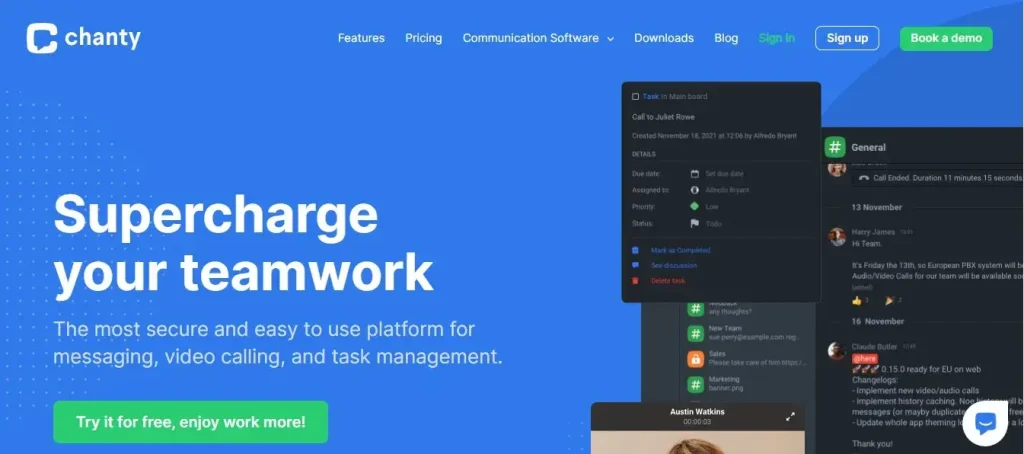
Key Features of Chanty:
Organized Chats: Chats are organized into public, private, and one-to-one conversations, ensuring that your team communication is structured and efficient.
Unlimited Chat History Search: With Chanty, you never have to worry about losing important conversations. You can search through your entire chat history, making it easy to find critical information whenever you need it.
Voice Chat and Calling: Chanty offers seamless voice chat and calling features, allowing your team to communicate in real-time without any hassle.
Screen Sharing: Need to collaborate on a project or troubleshoot an issue? Chanty’s screen sharing feature makes it a breeze to share your screen with your team members, fostering better understanding and teamwork.
Best Features of Chanty
Now, let’s take a closer look at some of the standout features that make Chanty a top-notch choice for teams:
Simple and Intuitive Interface: Chanty boasts a user-friendly interface that makes navigation and usage a breeze, ensuring that your team can hit the ground running without any steep learning curves.
Robust Integration Capabilities: Chanty seamlessly integrates with a wide range of third-party apps, allowing you to centralize your team’s workflow and streamline processes.
Cost-Effective Pricing: Chanty offers affordable pricing plans, making it an attractive choice for businesses of all sizes. With its transparent and competitive pricing, you get excellent value for your investment.
Limitations to Consider
While Chanty offers a plethora of impressive features, it’s important to consider some limitations as well. For instance, some users have reported occasional lags in the app’s performance, especially when dealing with large volumes of data. However, Chanty’s proactive approach to addressing such issues sets it apart from other platforms.
How Does Chanty Differ from Slack?
You might be wondering how Chanty stacks up against other popular platforms like Slack. Well, while both tools offer robust communication and collaboration features, Chanty sets itself apart with its user-friendly interface, unlimited chat history search, and more cost-effective pricing plans.
So, if you’re looking for a communication and collaboration software that’s tailored to boost productivity without breaking the bank, Chanty could be your ideal solution.
2. Mattermost
Mattermost is a self-hostable online chat service that offers a wide range of features, including file sharing, powerful search capabilities, and various integrations. It allows your team members to communicate seamlessly and share important documents, code snippets, and project updates in real-time.
Mattermost is one of the best open-source alternatives to Slack, and it is specifically designed for software engineers to improve communication and collaboration within teams. Whether you work in a small startup or a large organization, Mattermost provides all the necessary features to keep your team connected and productive.
Best Features of Mattermost
Self-hosted: Mattermost gives you full control over your communication and data. You can choose to host it on your own server or on a cloud platform of your choice.
Flexible integrations: Mattermost integrates with popular tools and services, making it easy to streamline your workflow. You can connect it with project management tools like Jira or Trello, version control systems like Git, or even notification services like PagerDuty.
Powerful search: Finding past conversations, files, or links is a breeze with Mattermost’s advanced search functionality. You can quickly locate the information you need without wasting time scrolling through endless chat logs.
Customizable and extensible: Mattermost offers a range of customization options to tailor the platform to your specific needs. From domain branding to custom plugins, you can create a personalized experience for your team.
Security and compliance: Mattermost takes the security of your data seriously. It offers enterprise-level security features, including data encryption, single sign-on (SSO), and compliance with regulations such as GDPR.
Limitations of Mattermost
While Mattermost is a fantastic alternative to Slack, it’s important to consider its limitations:
Technical knowledge: Setting up and maintaining a self-hosted platform like Mattermost requires some technical expertise. If you don’t have a dedicated IT team, you may need external support.
Community support: While Mattermost has an active community of users and developers, it may not have the same level of resources and support as a commercially available platform like Slack.
How does Mattermost differ from Slack?
Mattermost and Slack have some similarities in terms of functionality, but there are a few key differences that set them apart:
Hosting: Mattermost allows you to self-host the platform, giving you more control over your data. Slack, on the other hand, is a cloud-based service hosted on Slack’s servers.
Customization: Mattermost offers more customization options, allowing you to tailor the platform to your specific needs. Slack, while highly customizable, has certain limitations imposed by its cloud-based nature.
Pricing: Mattermost offers both a free, open-source version as well as a paid, enterprise-grade version. Slack, on the other hand, has a tiered pricing structure for its different plans.
3. Flock
If you’re familiar with Slack and love its functionality, you’ll feel right at home with Flock. It has the most similar feel in the list of alternatives to Slack, making it a seamless transition for teams looking for a new communication hub.
Flock functions as an all-in-one team messenger and online collaboration platform. It allows seamless communication among team members, making it easier to exchange ideas, share files, and collaborate on projects. With Flock, you can keep your conversations organized and ensure that everyone stays on the same page.
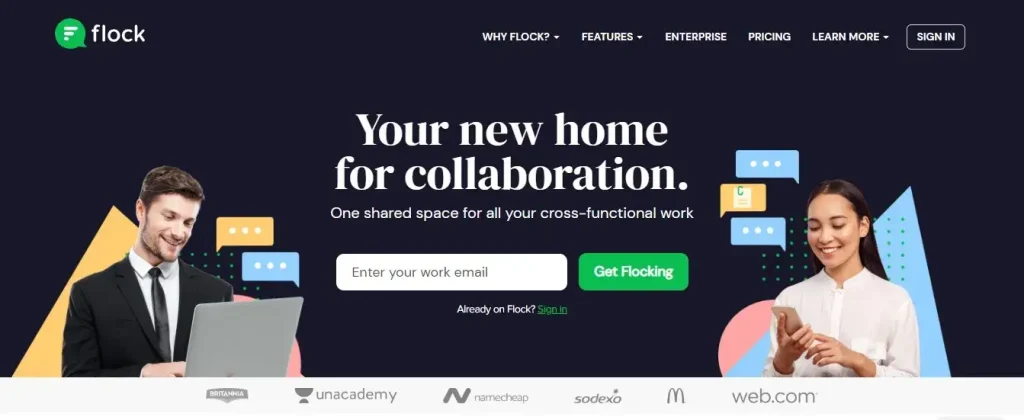
While Slack is undoubtedly popular, Flock takes things to the next level by offering a wider range of features. In addition to robust team messaging capabilities, Flock boasts project management tools, audio and video conferencing, screen sharing, and much more. This comprehensive suite of features ensures that all aspects of your team’s collaboration are covered in a single platform.
Flock understands that productivity is key for businesses, which is why it offers deep integrations with a variety of popular tools and services.
Whether you need to connect Flock with your favorite project management tool, customer support platform, or file-sharing service, chances are, there’s an integration available. This level of integration minimizes the need for context switching and streamlines your workflow.
Best Features You Can’t Miss
Flock boasts several standout features that make it a true game-changer for businesses. Let’s take a closer look at some of its best features:
Shared To-Dos: Assign tasks, set due dates, and collaborate on to-do lists together, ensuring that everyone is aligned and tasks are completed on time.
Video Conferencing: Seamlessly connect with team members across the globe through high-quality video calls, eliminating the need for additional conferencing tools.
Advanced Search: Find information, files, and past conversations quickly and easily using Flock’s powerful search functionality.
Notes & Reminders: Capture important thoughts or create gentle reminders for yourself and your team, ensuring that no critical information slips through the cracks.
App Integration: Access a wide range of productivity apps within Flock, such as Trello, Google Drive, and Asana, to enhance collaboration and streamline workflows.
Limitations and Pricing
While Flock is an excellent alternative to Slack, it’s essential to consider its limitations. One notable limitation is Flock’s user limit of 500 members for its free version. However, for larger teams, Flock offers flexible pricing plans to accommodate varying business sizes and needs.
How Does Flock Differ from Slack?
Flock and Slack share similar core functionalities, but Flock stands out with its richer feature set and deep integrations. Flock offers a more seamless and comprehensive experience for businesses, ensuring that all communication, collaboration, and productivity needs are met within a single platform.
You May Also Like: Top 10 Tesla Competitors To Consider
4. Microsoft Teams
Microsoft Teams is a team collaboration application that offers a wide range of features to enhance communication and collaboration within organizations.
With workspace chat and video conferencing capabilities, file storage, and integration with both proprietary and third-party applications, Microsoft Teams is a versatile platform that caters to the diverse needs of modern businesses.
With its impressive reach, Microsoft Teams has become the preferred choice of businesses worldwide. Currently engaging 650,000 organizations across 181 markets, it has firmly established itself as one of the leading alternatives to Slack.
Whether you’re a multinational corporation or a startup, Microsoft Teams has the scalability and flexibility to meet your requirements.
Best Features of Microsoft Teams
Seamless Collaboration: Microsoft Teams allows teams to collaborate in real time, enabling multiple users to work together on a project simultaneously. This feature ensures efficient communication and eliminates the need for back-and-forth emails.
Integrated Workspace: With integration into the Office 365 suite of applications, Microsoft Teams provides a seamless experience for users. You can access files, share documents, and even co-author content directly within the platform, streamlining your workflow.
Powerful Video Conferencing: Microsoft Teams offers high-quality video conferencing capabilities, making remote collaboration feel as personal as face-to-face interactions. You can conduct meetings with colleagues or clients, share screens, and even record sessions for future reference.
Extensive App Integrations: Microsoft Teams integrates seamlessly with a wide range of third-party applications. From project management tools like Trello and Asana to customer relationship management systems such as Salesforce, you can easily connect your favorite apps and streamline your workflow.
Limitations of Microsoft Teams
While Microsoft Teams is a robust platform, it does have a few limitations to consider:
Learning Curve: As with any new tool, there is a learning curve associated with adopting Microsoft Teams. However, Microsoft provides extensive documentation and resources to help users get up to speed quickly.
External Guest Access: While Microsoft Teams allows for guest access, it is limited to users with an existing Office 365 or Microsoft Teams account. This could be a limitation when collaborating with external clients or partners who don’t have these accounts.
Customization Options: Although Microsoft Teams offers a range of customization options, some users may feel limited compared to other platforms. However, Microsoft continues to enhance and expand these options based on user feedback.
Pricing
Microsoft Teams offers a variety of pricing plans to suit different business needs. The basic version, which includes most essential features, is available for free. For more advanced features and additional storage, businesses can opt for the paid Office 365 plans, such as Office 365 Business Essentials, Office 365 Business Premium, or Microsoft 365 Business.
How Does Microsoft Teams Differ from Slack?
While both Microsoft Teams and Slack aim to improve team collaboration, there are a few key differences to consider:
Integration with Office 365: Microsoft Teams seamlessly integrates with the Office 365 suite of applications, making it an ideal choice for organizations already using Microsoft products.
Video Conferencing Capabilities: Microsoft Teams offers powerful video conferencing capabilities as a built-in feature, while Slack relies on third-party integrations for this functionality.
Microsoft Ecosystem: Microsoft Teams is deeply integrated into the broader Microsoft ecosystem, allowing for easy integration with other Microsoft tools like SharePoint and Outlook.
Scalability: Microsoft Teams is designed to cater to the needs of large enterprises and smaller businesses alike, making it a more scalable solution than Slack.
5. ProofHub
ProofHub is a project management and team collaboration tool with inbuilt communication features that can help you manage and organize all your work on a centralized platform.
From assigning tasks and sharing files to tracking progress and communicating with your team, ProofHub puts you in control of your work processes and helps you focus on your goals.
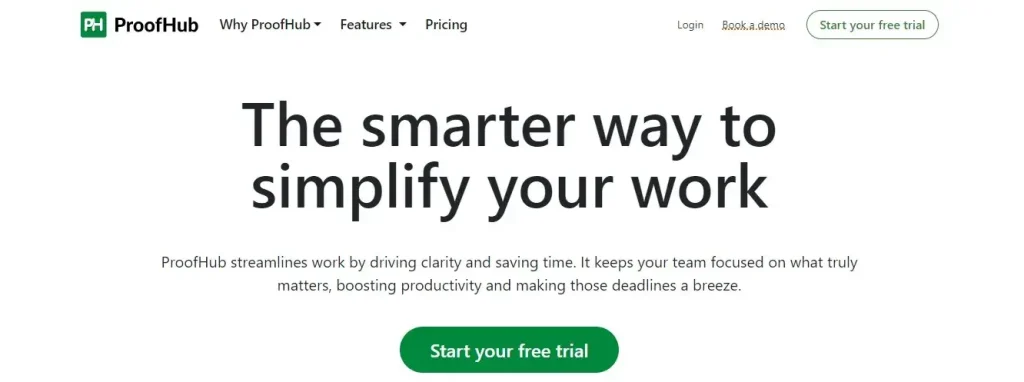
Why choose ProofHub?
ProofHub offers a range of features that make it stand out as the best alternative to Slack. Here are some of its best features:
1. Centralized Work Platform
ProofHub provides a centralized platform where you can manage all your projects, tasks, and communication in one place. Say goodbye to jumping between different tools and apps – ProofHub simplifies your work by keeping everything organized and accessible.
2. Task and Project Management
ProofHub helps you streamline your work process with powerful task and project management features. From creating tasks and assigning team members to setting due dates and tracking progress, ProofHub simplifies project management and ensures that nothing falls through the cracks.
3. Inbuilt Communication
Unlike Slack, ProofHub is not just a communication tool – it goes beyond that. With ProofHub, you can create dedicated discussion topics, share files, and collaborate with your team members seamlessly. The inbuilt chat feature allows you to have real-time communication, making collaboration effortless.
4. Customizable Workflows
With ProofHub, you can create custom workflows that align with your team’s work processes. Whether you follow the Agile or Waterfall methodology, ProofHub allows you to set up your workflows as per your team’s requirements, ensuring maximum productivity and efficiency.
5. Time Tracking and Reports
ProofHub offers time tracking features that help you monitor the time spent on tasks and projects. This feature not only helps you keep track of progress but also provides valuable insights into your team’s performance. In addition to time tracking, ProofHub generates detailed reports, giving you a comprehensive overview of your team’s productivity.
Limitations and Pricing
While ProofHub offers a wide range of features, it’s important to note its limitations. Currently, ProofHub does not integrate with third-party apps like Slack does. However, ProofHub offers numerous integrations with popular tools such as Google Drive, Dropbox, and Outlook, ensuring smooth collaboration and file sharing.
As for pricing, ProofHub offers different plans to suit varying business needs. The Essential plan costs $45/month, the Ultimate Control plan costs $89/month, and the Enterprise plan offers custom pricing. Each plan comes with a free trial so you can test out ProofHub and see if it fits your business requirements.
How does ProofHub differ from Slack?
ProofHub and Slack are both popular tools used for team collaboration. However, there are significant differences between the two:
- ProofHub is a comprehensive project management and collaboration tool, whereas Slack is primarily a communication tool.
- ProofHub provides a centralized platform for managing projects, tasks, and discussions, while Slack focuses more on real-time messaging and file sharing.
- ProofHub offers inbuilt time tracking and reporting features, which Slack does not provide.
- ProofHub allows you to create custom workflows, while Slack does not have this functionality.
6. Rocket.Chat
Rocket.Chat is the perfect open-source solution that enables real-time conversations between colleagues, other companies, or even your customers. We will explore the best features, limitations, pricing, and how Rocket.Chat differs from Slack. Let’s dive in!
Why Choose Rocket.Chat?
Rocket.Chat offers a wide range of features that make it the ultimate communication tool for your business. Whether you have a small team or a large enterprise, Rocket.Chat has got you covered. Here are some of its best features:
Real-Time Messaging: Rocket.Chat allows you to have instant and secure conversations with your colleagues, ensuring smooth and efficient collaboration.
Customization: Unlike most communication platforms, Rocket.Chat can be fully customized to match the unique needs and branding of your business. You can create private channels, public channels, and even customize the layout to enhance team collaboration.
Open-Source: One of the major advantages of Rocket.Chat is that it is open-source. This means that you have full control over the software and can customize it to suit your specific requirements. Additionally, being open-source also ensures that the platform is constantly evolving with the contributions of the community.
Integration: Rocket.Chat seamlessly integrates with a wide range of tools and platforms that your team already uses, such as CRM systems, project management tools, and customer support software. This allows for a centralized workspace where all your important tools and information are readily accessible.
Limitations and Pricing
While Rocket.Chat offers a multitude of benefits, it’s important to consider its limitations as well. Here are a few points to keep in mind:
Technical Knowledge: As an open-source platform, Rocket.Chat does require some technical knowledge for installation and maintenance. However, the Rocket.Chat community provides extensive documentation and support to make the process as smooth as possible.
Resource Intensive: Depending on the size of your team and the volume of messages, Rocket.Chat may require more server resources compared to other communication platforms. It’s important to ensure that your infrastructure can handle the load for optimal performance.
When it comes to pricing, Rocket.Chat offers a variety of options to fit different budgets and needs. The basic plan is free, but for more advanced features and additional support, you can opt for their premium plans. The pricing is transparent and based on the number of active users, making it flexible for businesses of all sizes.
How does Rocket.Chat differ from Slack?
Rocket.Chat and Slack are both popular communication platforms, but they have some key differences:
Customization: While Slack offers some customization options, Rocket.Chat takes it to the next level with its open-source nature, allowing you to fully customize the platform to match your brand and requirements.
Security and Privacy: Rocket.Chat gives you more control over your data and privacy. You can host it on your own server, ensuring that all your sensitive information stays within your organization.
Cost: Rocket.Chat’s pricing structure is more flexible and transparent compared to Slack. With Rocket.Chat, you only pay for the active users, whereas Slack charges per user regardless of activity.
Integration: Slack has a wide range of integrations, but Rocket.Chat offers even more flexibility since it is open-source. You can integrate Rocket.Chat with virtually any tool or platform that your team relies on.
7. Element
Element is a secure communications platform that offers a comprehensive set of features for collaboration, messaging, and VoIP (Voice over Internet Protocol). It provides enterprise-grade functionality with a strong focus on security and privacy.
One of the standout features of Element is its end-to-end encryption. Using the Matrix protocol, Element ensures that all your conversations and files are securely encrypted, giving you peace of mind knowing that your sensitive information remains private.
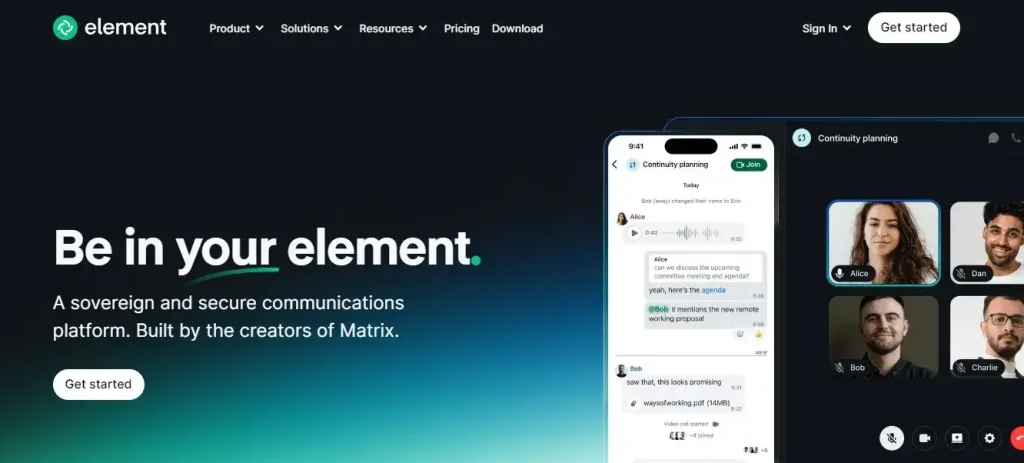
Element is built on the Matrix protocol, which is an open network for secure, decentralized communication. Unlike other messaging platforms that rely on centralized servers, Matrix allows for greater resilience and interoperability. This means that you can connect and communicate with users on other Matrix-based platforms.
With Element, you can send messages, make voice and video calls, and share files with your team members, all within a secure and encrypted environment. Whether you’re chatting one-on-one or participating in group conversations, Element provides a seamless experience that enhances collaboration and productivity.
Secure Collaboration and Messaging: Best Features
Element offers a range of features that make it a top choice for businesses looking to enhance their teamwork and communication. Here are some of its best features:
End-to-End Encryption: With Element, you can be confident that your conversations and files are protected from unauthorized access.
Cross-Platform Compatibility: Whether you’re using a desktop computer or a mobile device, Element is available on a wide range of platforms, including Windows, macOS, Linux, iOS, and Android.
Customizable Notifications: Stay on top of important messages by setting up personalized notifications for specific conversations or keywords.
Integration with Other Apps: Element integrates seamlessly with popular tools and services, such as Jira, GitHub, and Trello, allowing you to centralize your work and streamline your workflow.
Guest Access: Collaborate with external stakeholders by inviting them as guests to your Element workspace, without compromising security.
Limitations and Pricing
While Element has many great features, it’s important to consider its limitations as well. Currently, the user interface of Element may not be as intuitive as Slack for some users who are familiar with Slack’s interface. However, Element offers comprehensive documentation and active community support to help users get up to speed.
Regarding pricing, Element offers a free version that includes most of the core features, but for businesses looking for more advanced functionality and enhanced security measures, there is a paid plan available at a competitive price.
How does Element differ from Slack?
Element and Slack both offer powerful collaboration and messaging features, but there are some key differences between the two platforms.
Security: Element’s end-to-end encryption, built on the Matrix protocol, provides a higher level of security and privacy compared to Slack.
Interoperability: Element’s use of the Matrix protocol allows for seamless communication with other Matrix-based platforms, whereas Slack is a standalone platform.
Customization: Element offers more flexibility in terms of customization and integration with external apps, allowing businesses to tailor their workspace to their specific needs.
8. Google Chat
Google Chat, a powerful group messaging platform, is the perfect solution for all your personal and professional collaboration needs. With its seamless integration in Google Workspace and the ability to work as a standalone application, Google Chat offers a wide range of features that will enhance communication and productivity within your team.
Communicate With Ease
Google Chat allows users to communicate with anyone who has a Gmail account. This means you can easily connect with your team members, clients, and partners without any hassle. Whether you’re working on a project, brainstorming ideas, or simply need to chat with a colleague, Google Chat provides a user-friendly interface that makes communication smooth and efficient.
Effortless Video and Audio Calls
Gone are the days of installing third-party software for video and audio calls. With Google Chat, you have direct access to Google Meet, Google’s powerful video conferencing tool. This means you can quickly initiate video or audio calls with your team members right within the chat window. No more switching between tabs or applications – everything you need is conveniently located in one place.
The Best Features for Collaboration
Google Chat comes packed with a plethora of features designed to enhance collaboration and streamline workflow. Here are some of the standout features:
Rooms: Create dedicated rooms for specific projects, teams, or topics. You can easily share files, assign tasks, and engage in real-time discussions with everyone involved.
Threaded Conversations: Say goodbye to cluttered chat windows. Google Chat allows you to reply to specific messages within a conversation, keeping everything organized and easy to follow.
Powerful Search: Find important messages, files, or links with ease using Google Chat’s search functionality. Simply type in keywords, and the relevant information will be at your fingertips.
Integration with Google Drive: Seamlessly share and collaborate on Google Drive files directly within the chat window. No need to switch between applications or email attachments – everything is accessible in one place.
Bots and App integrations: With Google Chat’s extensive library of bots and app integrations, you can automate tasks, receive important notifications, and integrate with your favorite productivity tools.
Limitations and Pricing
While Google Chat offers a wide range of features, it’s important to note a few limitations. For instance, Google Chat doesn’t have the same level of customizability or advanced features that Slack offers. Additionally, some users may find the user interface a bit overwhelming initially, but with a little practice, the learning curve is easily overcome.
As for pricing, Google Chat is available as part of Google Workspace, which offers different plans tailored to the needs of your business. You can choose from the Business Starter, Business Standard, or Business Plus plans, depending on the size and requirements of your team.
How does Google Chat differ from Slack?
Both Google Chat and Slack are popular communication tools for businesses, but there are some key differences. While Slack offers a more customizable and expansive platform, Google Chat’s integration with the wider Google Workspace ecosystem makes it a preferred choice for those who rely heavily on Google’s suite of tools. Additionally, Google Chat’s seamless integration with Google Meet and its affordability make it an attractive option for businesses of all sizes.
9. Fleep
Fleep is not just another messaging tool; it’s a powerful platform that combines workplace chat and email into one cohesive experience. With Fleep, you can say goodbye to overwhelming email threads and scattered conversations. It provides a centralized hub where your team can effortlessly communicate and collaborate.
One of Fleep’s standout features is its unique conversation organization. Unlike Slack, Fleep organizes conversation histories by the user, rather than the channel. This means you can easily search and retrieve past conversations, making it a breeze to find that important discussion from last month. No more wasted time scrolling through endless channels or searching multiple threads!
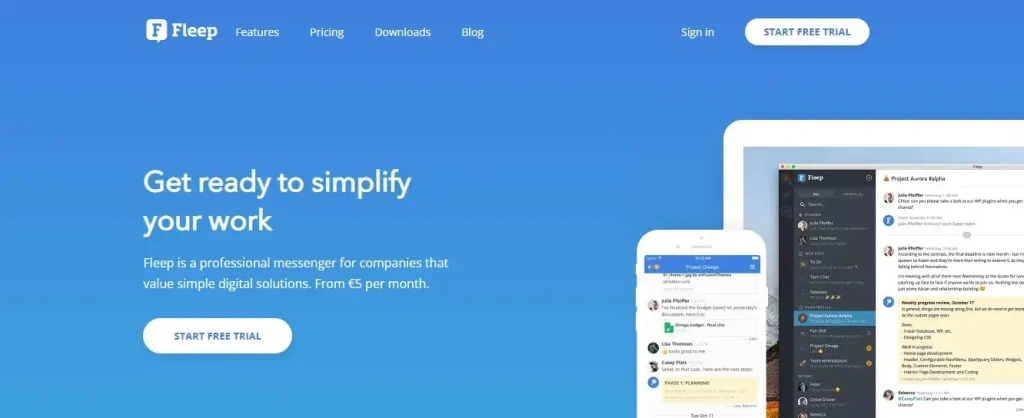
Best Features of Fleep
Fleep boasts a multitude of features designed to enhance your team’s productivity. Let’s take a look at some of its best offerings:
1. Integration Powerhouse
Fleep integrates seamlessly with other popular tools like Trello, Asana, and Google Drive. This means you can centralize all your team’s communication and collaboration efforts in one place. No more switching between different platforms or losing track of important updates.
2. File Sharing Made Easy
Sharing files is a breeze with Fleep. You can drag and drop files directly into the chat, eliminating the need for third-party file-sharing services. Plus, Fleep allows for real-time document editing, ensuring that everyone on your team is on the same page during collaborative projects.
3. Priority Conversations
With Fleep, you can mark conversations as priority, ensuring they don’t get lost in the sea of daily messages. This feature is particularly helpful for urgent matters or when you need to draw attention to important updates.
4. Native Task Management
Fleep takes task management to the next level. You can turn any message into a task, assign it to team members, and set due dates. This feature streamlines project management, helping you stay organized and on track.
Pricing and Limitations
Now that we’ve covered some of the highlights, let’s discuss pricing and limitations. The good news is that Fleep offers a free plan, making it accessible for individuals and small teams. For businesses requiring more advanced features and storage options, Fleep offers competitively priced paid plans.
As for limitations, while Fleep is an excellent alternative to Slack, it might not be the best fit for every organization. Some users have reported minor issues with notifications and occasional glitches, but these are far outweighed by the platform’s many strengths.
How Does Fleep Differ from Slack?
While both Fleep and Slack are messaging tools, they have some key differences. Fleep’s conversation organization by the user sets it apart from Slack’s channel-based approach. This allows for easier searchability and more efficient retrieval of past conversations. Additionally, Fleep’s native task management feature provides an added layer of organization and project tracking.
10. Hive
Hive is a comprehensive platform designed to help you seamlessly manage projects, track tasks, and collaborate with teams of any size, whether you’re a small startup or a large enterprise. With Hive, you can create projects, assign tasks, set deadlines, and keep everyone in your team on the same page. No more wasting time on endless email threads or constantly toggling between different tools!
Best Features That Set Hive Apart
Hive comes packed with a wide range of features that make it stand out from the competition. Here are some of the best features that Hive offers:
1. Visual Workflow
Hive’s visual workflow allows you to see your project progress at a glance. With its intuitive Kanban boards, you can easily track tasks from start to finish, identify bottlenecks, and ensure nothing falls through the cracks. Say goodbye to confusion and hello to efficiency!
2. Customizable Dashboards
Hive lets you personalize your workspace with customizable dashboards. Tailor the layout and widgets to suit your specific needs and preferences. Whether you want to monitor project timelines, track team performance, or keep an eye on upcoming deadlines, Hive has got you covered.
3. Action Templates
Save time and effort with Hive’s action templates. Instead of starting from scratch every time, use pre-built templates for recurring tasks or projects. This feature enables you to streamline your workflow and improve consistency across your team.
4. Seamless Integrations
Hive integrates seamlessly with popular tools like Google Drive, Dropbox, and Salesforce. This means you can access and share files, documents, and data from within Hive, eliminating the need to switch between multiple platforms. Collaboration has never been easier!
Limitations to Consider
While Hive offers a robust set of features, it’s important to consider its limitations before making a decision. Here are a few limitations to keep in mind:
Learning Curve: As with any new tool, there may be a learning curve for team members who are unfamiliar with Hive. However, with its user-friendly interface and intuitive design, the learning curve is minimal.
Mobile App: Hive’s mobile app is not as feature-rich as its web-based platform. If you heavily rely on mobile devices for project management, you might find the app’s limitations restrictive.
Third-Party Integrations: While Hive offers integrations with popular tools, the range of integrations may be more limited compared to some other project management platforms.
Pricing options
Hive offers flexible pricing options to suit businesses of all sizes. They have plans for startups, growth-stage companies, and enterprises. The pricing is based on the number of users and the features you need. To get the most accurate pricing details for your specific requirements, it’s best to reach out to their sales team for a customized quote.
How Does Hive Differ From Slack?
Now that we’ve explored the best features and limitations of Hive, let’s talk about how Hive differs from Slack. While both tools are excellent for team collaboration, Hive takes project management to the next level. Here are a few key differences:
Project Management Focus: Hive is primarily designed as a project management tool, whereas Slack is more focused on real-time communication. If your business heavily relies on managing projects and tasks, Hive is a better fit.
Visual Workflow: Hive’s visual workflow, with its Kanban boards, provides a more visual and intuitive way to track progress and manage tasks. Slack, on the other hand, relies more on text-based conversations and channels.
Customization: Hive offers more customization options with its dashboards and action templates, allowing you to tailor the tool to your specific needs. Slack, while highly customizable in terms of notifications and chat settings, lacks the same level of project management customization.
Conclusion
In conclusion, there are several fantastic alternatives to Slack that can meet the communication and collaboration needs of your business. Each of the top 10 Slack competitors mentioned in this article brings its own unique set of features and benefits, allowing you to choose the one that aligns best with your requirements.
Whether you’re looking for a highly customizable platform, enhanced security measures, or seamless integrations with other tools, there’s an alternative out there that can cater to your specific business needs. Remember to consider factors such as pricing, scalability, and ease of use when making your decision.
By exploring the options presented in this article, you will be able to find the best Slack alternative that suits your team’s communication and collaboration style. We hope this article has provided you with valuable insights and made the decision-making process a little easier.
FAQs
Who is Slack’s competitor?
Slack has undoubtedly made a name for itself in the world of workplace communication and collaboration. However, it’s always good to be aware of the competition. Microsoft Teams, Google Chat, Cisco Webex Teams, Asana, and Workplace by Facebook are some of the top contenders in the market. Each of these tools has its own unique set of features and strengths, catering to different organizational needs and preferences.
Which is better than Slack?
While Slack may be the go-to choice for many teams, it’s worth exploring the alternatives to find one that aligns better with your team’s specific needs. Microsoft Teams, Google Chat, Mattermost, and Twist are just a few of the many options available. Consider factors such as cost, integrations, user interface, and security before making your decision.
Is Slack better than WhatsApp?
Slack is a much better tool for workplace communication than WhatsApp when it comes to discussing work-related matters and materials. Its seamless collaboration features, enhanced privacy and security, advanced search functionalities, and customizability make it an excellent choice for teams and organizations. While WhatsApp is still a popular choice for personal messaging, Slack provides the necessary tools and features specifically designed to enhance workplace communication.
Is there a cheaper version of Slack?
While Slack is undoubtedly a popular choice for team communication, it may not be the most cost-effective solution for everyone. Thankfully, there are several cheaper alternatives available that offer similar features and functionalities. By considering factors such as cost, features, scalability, support, and security, you can find the ideal platform that meets your team’s requirements without breaking the bank.
Is Slack the best team chat?
Well, the answer depends on your team’s specific needs and preferences. Slack offers a plethora of features that enhance communication and collaboration, making it an excellent choice for many teams. However, it’s important to consider the potential drawbacks, such as the pricing structure and occasional performance issues.